 Help, how to post pictures.....
Help, how to post pictures.....
Fri Jan 31, 2020 4:45 pm
To host images and post them in the forum:
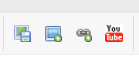
Click the icon shown in the left on the picture in the bar at the top....
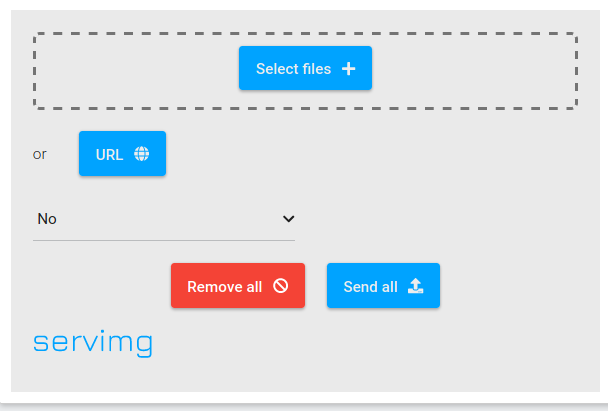
Click on the select files button in the window that pops up shown in the picture above, you can do this 3 times to select 3 different pictures from your computer....
Once you have selected the pictures you want to upload, select the send all option shown in the picture above.

Once you have selected and sent your files, the insert all button will become visible in the pop up box, click it and the BB codes will be added to your post.
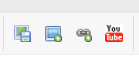
Click the icon shown in the left on the picture in the bar at the top....
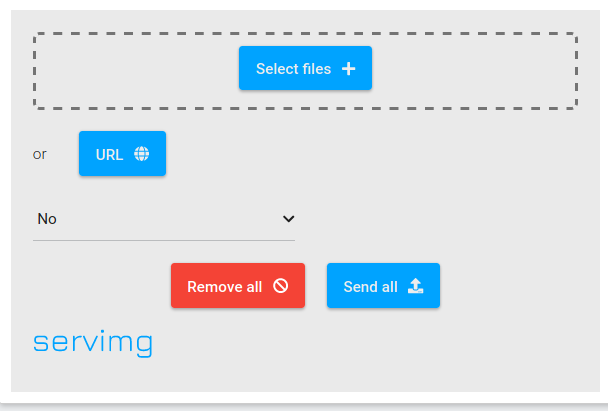
Click on the select files button in the window that pops up shown in the picture above, you can do this 3 times to select 3 different pictures from your computer....
Once you have selected the pictures you want to upload, select the send all option shown in the picture above.

Once you have selected and sent your files, the insert all button will become visible in the pop up box, click it and the BB codes will be added to your post.
 Judy Eagerton
Judy Eagerton- Posts : 35
Join date : 2019-04-26
 Re: Help, how to post pictures.....
Re: Help, how to post pictures.....
Wed Feb 05, 2020 3:22 pm
Oops that explains it! Once they were loaded I didn’t insert as I have converted this to use on my phone! The insert step is necessary for web version but under old forum it was not! Thx for helping me find out why I didn’t see my photos with my post! Anyway keyboards are not my thing but dirt and rocks are fun! Lol
Thx
Judy
Thx
Judy
Permissions in this forum:
You cannot reply to topics in this forum|
|
|


